Go to: https://intake.sedgwick.com/u/YUC/intake
Select what type of claim you want to report:
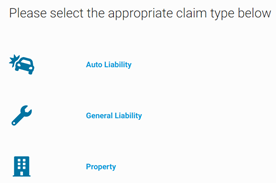
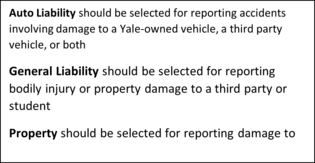
Enter the first name, last name and email address of the person reporting the claim.
Access Code: 7470GlobalIntake!
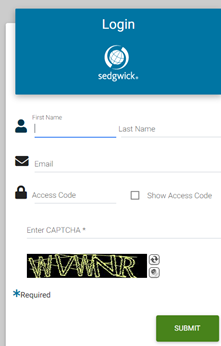
Complete fields with as much information as is known about the loss. Fields with asterisks are required. Reporter information is pre-filled from the Login page. Note: you can denote a different claim contact person later in the report.
You must select a claim Location by clicking the Location Lookup button:
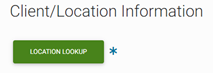
Search for a loss location using Address (e.g. 2 Whitney Avenue) or Unit Name (e.g. Whitney Grove Square):
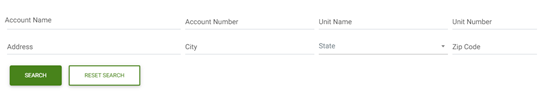
If the Location is unavailable or unknown, please choose the first Location on the list:
![]()
Hit “Select” and your location will populate into the intake form.
Continue populating fields as you proceed through the form. Fields will vary based on type of claim. It’s ok if you don’t have complete information, Sedgwick can complete any missing information once the claim is set-up in their system.
For third party claims (automobile liability or general liability), you must provide claimant information:
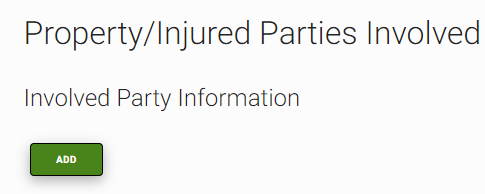
Select “Claimant” from the drop down and fill in the third party’s information accordingly.
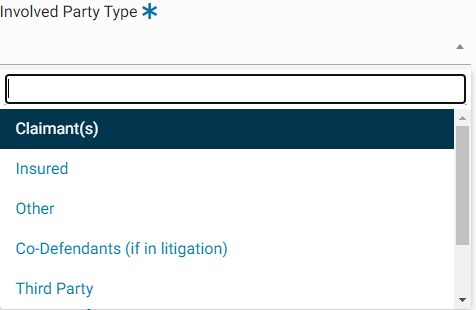
If you are NOT the departmental contact for this loss, make sure to provide that person’s information in the Contact Information section:
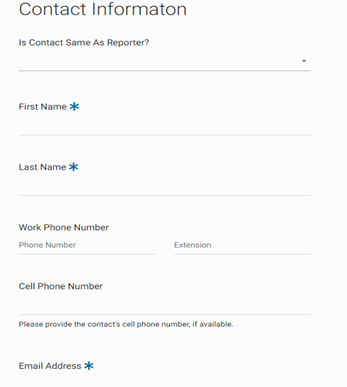
Attach all pertinent documents to the form by dragging and dropping or choosing a file from your computer:
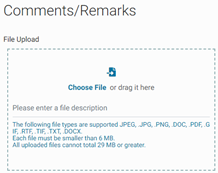
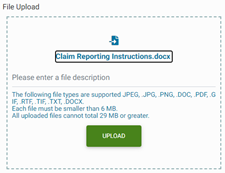
Be sure to click “Upload” after you choose your file! A file description for the adjuster is helpful, but not required.
Hit the Submit button to submit your first report.
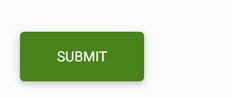
The claim number will be provided once the form is submitted, and the reporter will also receive an automated email confirmation from Sedgwick. This email also goes to Risk Management and Environmental Health and Safety. The assigned adjuster will contact the designated departmental contact person within 24 hours.